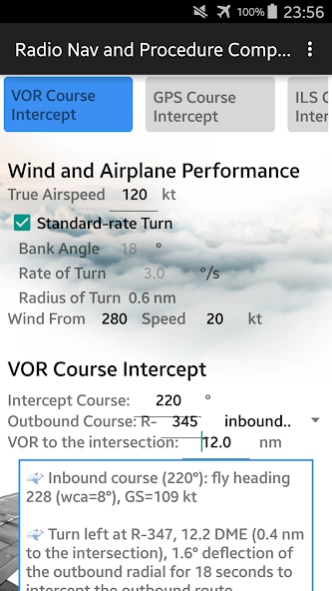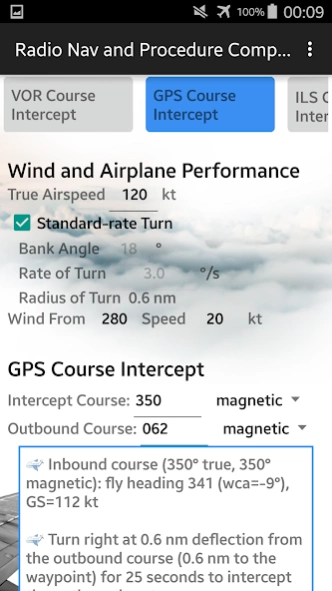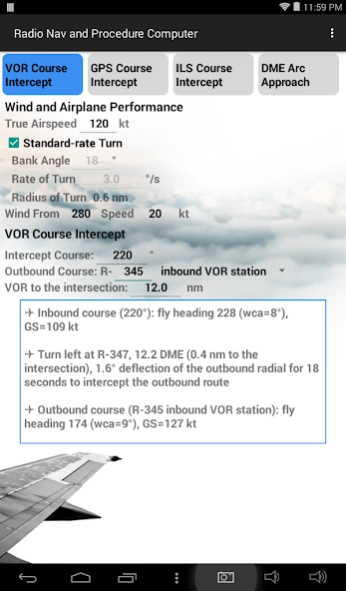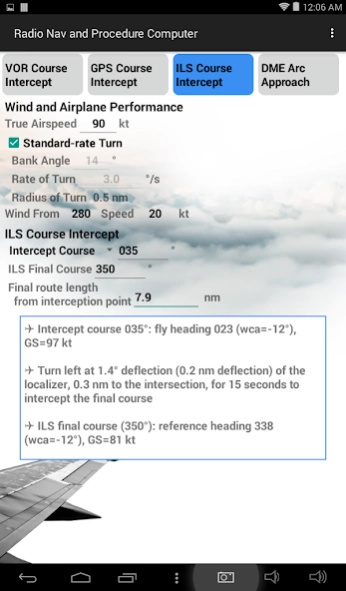Radio Nav & Procedure Computer 1.0.1.0
Paid Version
Publisher Description
Radio Nav & Procedure Computer - Computes wind corrections for VFR/IFR navigation and procedures.
Every flight is a unique experience. The atmospheric conditions constantly vary over time and are the major contributors to the differences among flights. Among the ever changing weather conditions, wind is one of the most significant factors affecting all phases of a flight.
Radio Nav & Procedure Computer factors wind into maneuvers for flying radio navigation and instrument procedures, such as course tracking, DME arc approach and holding pattern. During windy conditions, this computer is handy for furnishing wind corrections needed for performing precise instrument procedures. The sooner the needle is centered, the sooner other tasks can be carried out.
FEATURES
The Radio Nav & Procedure Computer is applicable to VFR and IFR flights. Specifically it addresses the maneuvering parameters of the following radio navigation and instrument procedures with winds factored in:
+ VOR course interception and tracking: Lead distance, lead angle and wind correction angles (WCA);
+ GPS course interception and tracking: Lead distance and WCA's;
+ ILS course interception and tracking: Lead distance, lead angle and WCA's;
+ DME arc approach: Lead distances and lead angles, from intercepting the arc to intercepting and flying the final course;
+ Holding pattern: Wind corrections for course, heading and timing for the legs and turns.
It is our hope that the Radio Nav & Procedure Computer can facilitate more precise (and, therefore, more satisfying) maneuvers for radio navigation and instrument procedures. Enjoy flying!
SUPPORT
Are you having problems? Visit (when you are soundly on the ground!) http://support.cattlepasturestudio.com. We appreciate your feedback.
About Radio Nav & Procedure Computer
Radio Nav & Procedure Computer is a paid app for Android published in the Geography list of apps, part of Education.
The company that develops Radio Nav & Procedure Computer is Cattle Pasture Studio, LLC. The latest version released by its developer is 1.0.1.0.
To install Radio Nav & Procedure Computer on your Android device, just click the green Continue To App button above to start the installation process. The app is listed on our website since 2017-02-01 and was downloaded 3 times. We have already checked if the download link is safe, however for your own protection we recommend that you scan the downloaded app with your antivirus. Your antivirus may detect the Radio Nav & Procedure Computer as malware as malware if the download link to com.cattlepasturestudio.ifrflightaid is broken.
How to install Radio Nav & Procedure Computer on your Android device:
- Click on the Continue To App button on our website. This will redirect you to Google Play.
- Once the Radio Nav & Procedure Computer is shown in the Google Play listing of your Android device, you can start its download and installation. Tap on the Install button located below the search bar and to the right of the app icon.
- A pop-up window with the permissions required by Radio Nav & Procedure Computer will be shown. Click on Accept to continue the process.
- Radio Nav & Procedure Computer will be downloaded onto your device, displaying a progress. Once the download completes, the installation will start and you'll get a notification after the installation is finished.